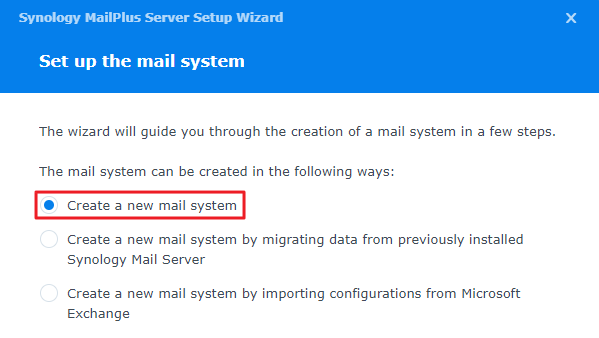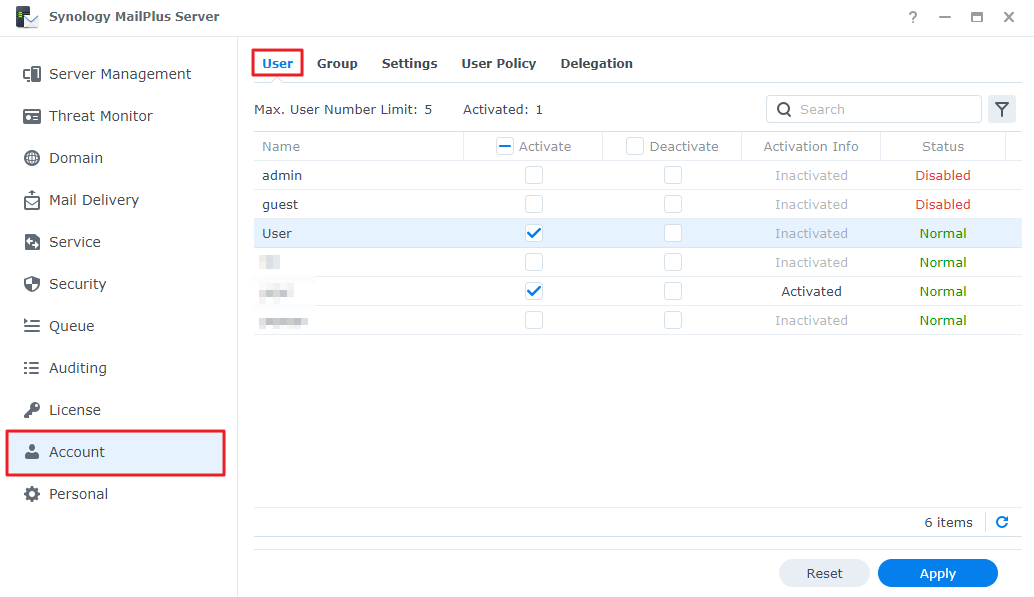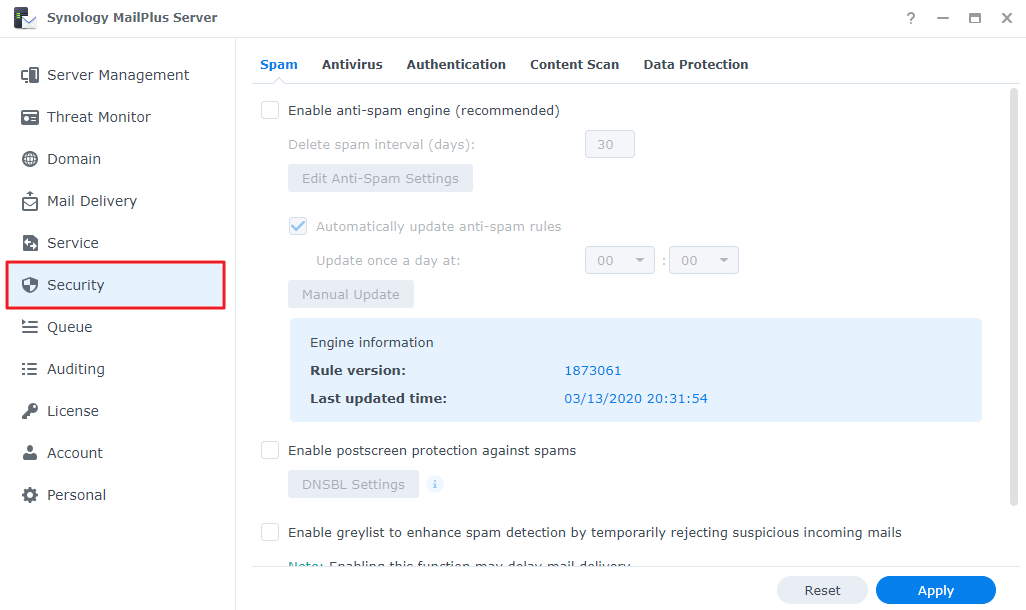Synology MailPlus Quick Start Guide for administrators
Synology MailPlus Quick Start Guide for administrators
What is Synology MailPlus Suite?
The Synology MailPlus Suite provides advanced and secure mail service with high usability. This suite consists of two packages: MailPlus Server and MailPlus. MailPlus Server is an administration console that offers diverse settings, while MailPlus is an email platform for client users.
With the Synology MailPlus Server package, your Synology NAS can serve as a mail system that supports SMTP, POP3, and IMAP. You can centrally manage user accounts and archive email messages on your Synology NAS. The Synology MailPlus package also provides DSM users with an easy-to-use and browser-based email client for viewing, managing, and sending messages.
Why use Synology MailPlus?
- Integration with Synology Chat, Synology Calendar, and Synology Contacts, makes MailPlus a hub for task communications, scheduling, and contact management. Dive into project discussions and add emails to your to-do list right from MailPlus.
- Migrate emails from Google Workspace/Exchange to MailPlus without password collection, and reuse system configurations from Exchange for quick system replacement.
- MailPlus Server’s high-availability design allows for the maximization of mail service uptime during system upgrades and hardware replacements by switching the mail system to a paired server in seconds.