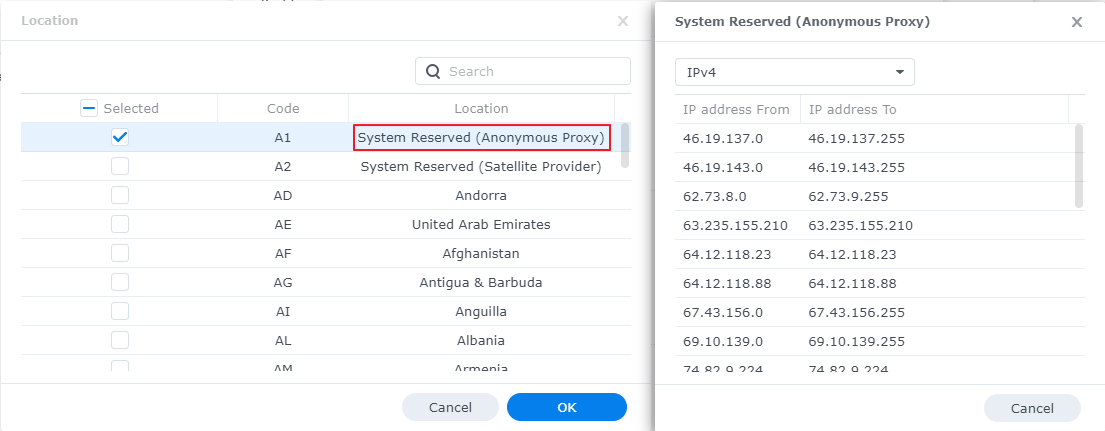IP addresses from certain countries / regions are blocked, but some of them can still access my NAS. What can I do?
Last updated:18 May 2023
IP addresses from certain countries / regions are blocked, but some of them can still access my NAS. What can I do?
Details
This article helps you check if all the IP addresses from certain countries / regions are blocked, and identify unknown IP addresses that you do not know where they come from.
Resolution
Make sure your firewall is set up correctly
- Go to Control Panel and select Security > Firewall.
- Click Edit Rules > Create.
- Go to Source IP, tick Location and click Select.
- A list of available locations will be shown in the window.
- Make sure you have selected the location you want to block, and click OK.
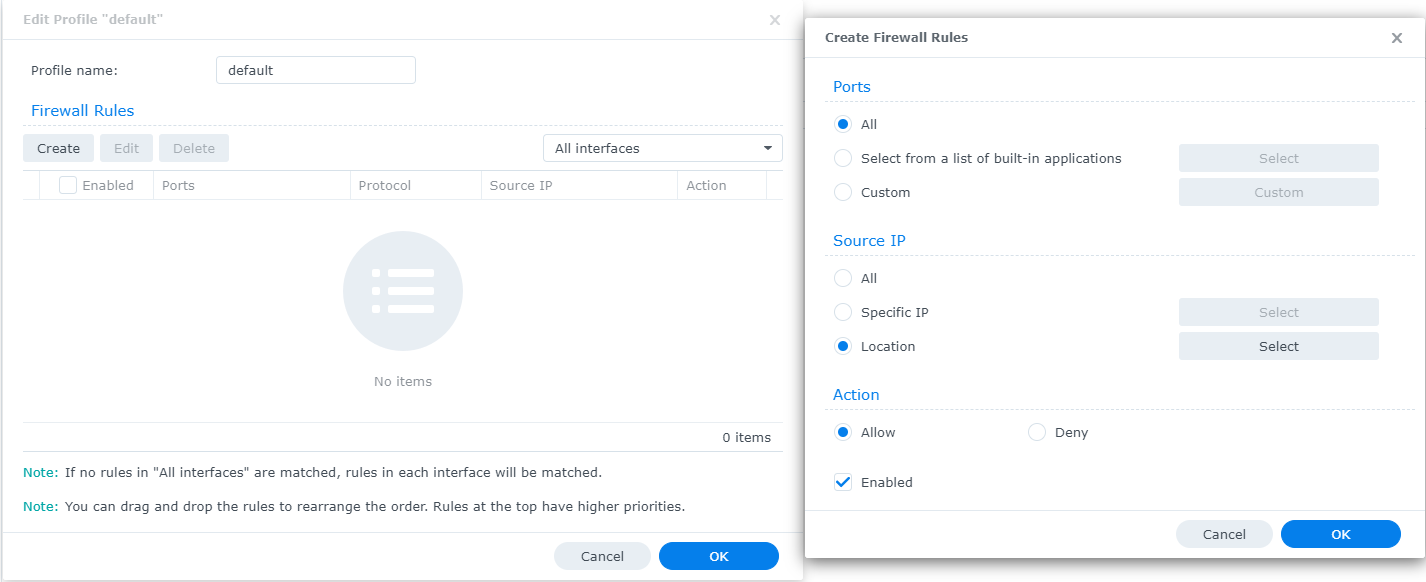
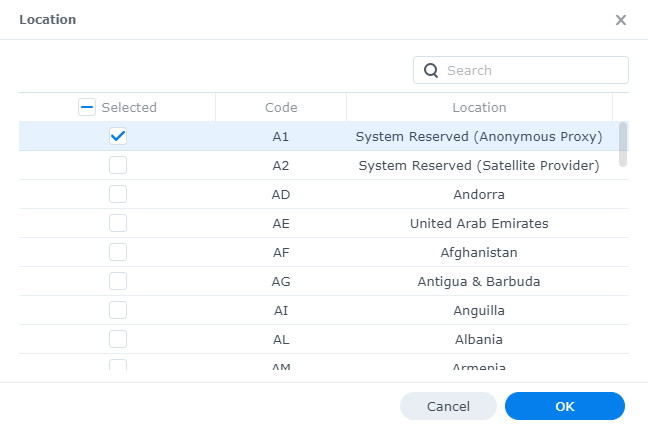
Identify unknown IP addresses
IP addresses may change between countries / regions sometimes. They may not be listed in the correct location. If you see some unknown IP addresses, follow the steps below:
- Double-click on a country / region that you blocked. You can find the IP address ranges related to that location.
- See if the unknown IP address is within those ranges.
- If the unknown IP address is not within those ranges, you can check its origin on the GeoIP2 Databases - MaxMind.