BeeDrive Product Manual
Chapter 6: Recover Deleted Files and Keep File Versions
6.1 Recover Your Deleted Files
On your computer, when you delete files from folders that have been set up for Computer Backup or File Sync, those files will be kept in BeeDrive’s Archive Files. This allows easy retrieval in case of accidental deletion. To recover these files, go to the BeeDrive desktop homepage and click Open Archive Files. From there, you can move or copy the files back to their original folder on your computer. Alternatively, you can delete them if they are no longer needed.
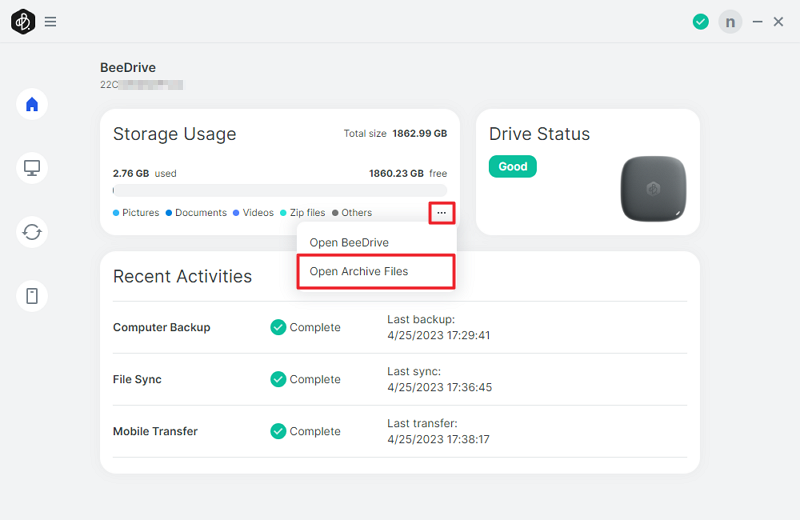
6.2 Keep Previous Versions for Your Files
- By default, BeeDrive only keeps the latest version of a file. However, if you want to retain previous versions (up to five), you can edit the advanced settings.
- To view or download a previous version of a file, right-click on the file on your computer and select Browse previous versions.
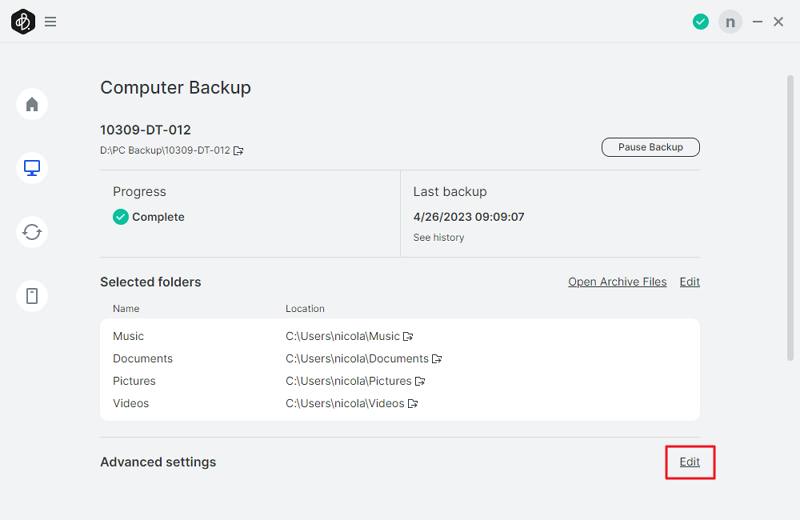
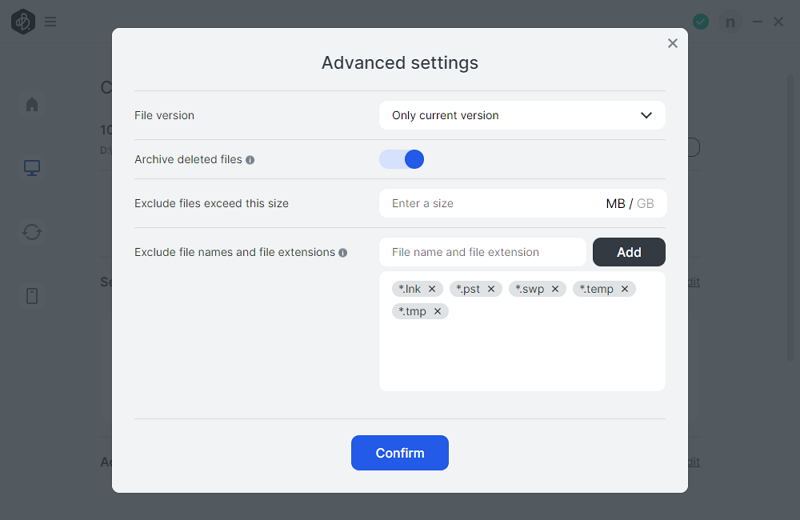
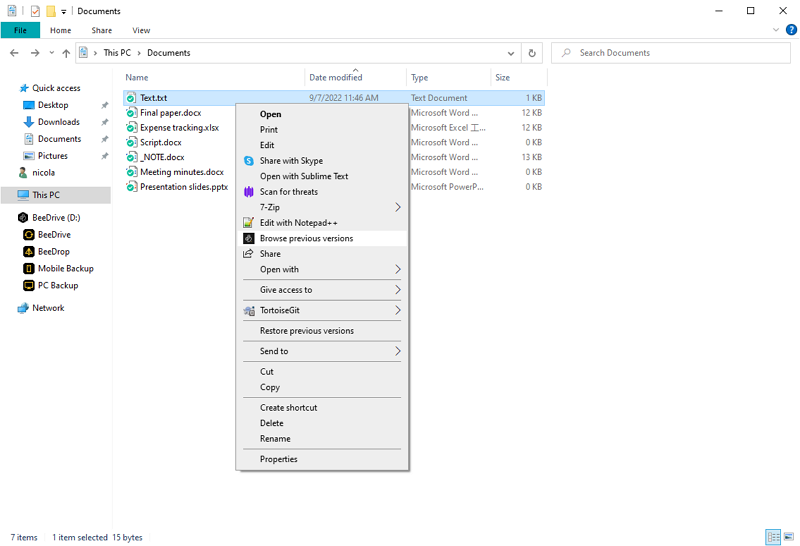
5. Sync Folders on Your Computer
7. Back Up Photos on Mobile Devices
Download PDF
6.1
Recover Your Deleted Files
6.2
Keep Previous Versions for Your Files
